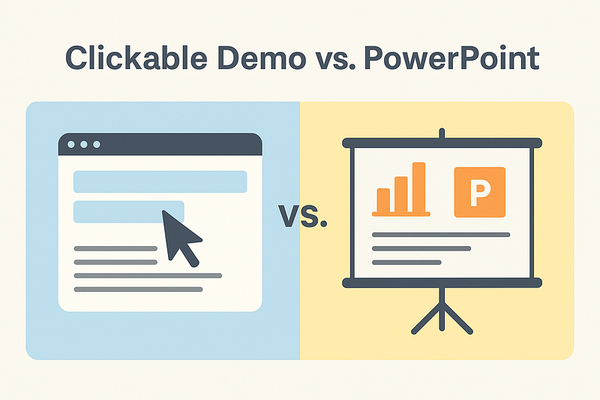Part 3 — Edge AI in the Developer’s Workflow
When Your AI Lives on Your Laptop

When Your AI Lives on Your Laptop
In Part 2, I wrote about how AI is struggling under costs and constraints (even if most don’t realize it yet) and why the edge is becoming increasingly important. That was the business and infrastructure perspective. In this third part, I want to bring the lens down to something every developer can relate to: what edge AI looks like in the flow of day-to-day coding.
What happens when AI lives on your laptop
Most conversations about edge AI focus on drones, robots, or IoT devices. But for millions of developers, the edge is a lot closer: the laptop in front of them.
What really happens when your AI isn’t in a distant data center, but sitting right next to your IDE? No round-trip. No silent fails when the Wi-Fi dies. No surprise charges at the end of the month. That’s a different kind of edge, and it’s no longer theoretical.
Edge, reframed for developers
When people hear “edge” they tend to picture sensors in factories or Raspberry Pis bolted to trucks. For developers, edge means something different. It’s the laptop at the kitchen table, the beefy desktop at a startup, or even the remote machine spun up for a client gig.
Edge for developers is the everyday environment where work gets done. And those environments are now powerful enough to run AI models that, until recently, we assumed had to reside in the cloud.
On-device AI in action
Running a model like Qwen2.5 Coder 7B locally on a 3-year-old MacBook changes the rhythm of development. Inside VS Code, you get fast completions, private refactors, and generated tests without touching the network.
I tried it recently while sitting in a hospital with spotty Wi-Fi and no reliable LTE. Usually, that kind of environment kills productivity…cloud tools time out, connections drop, and the flow is gone. But with Qwen running directly on my laptop, I kept coding. Autocomplete and refactor suggestions still worked, even as the network blinked in and out.
That wasn’t a demo, it was just coding. The difference was that inference occurred on my machine, rather than requiring me to reach across the network.
On-device AI doesn’t replace the cloud. It changes the posture. Developers gain speed, predictability, and privacy in their inner loop. And that is where most coding actually takes place.
Local vs cloud tradeoffs
So how far can you really go with local AI?
- Local keeps pace with the cloud for autocomplete, small refactors, generating tests, and answering common API questions.
- Cloud still wins for huge context windows, reasoning across large codebases, novel architecture work, and obscure frameworks.
For most developers, 80 percent of daily tasks fall in the first category. Local is “good enough” much more often than people expect.
Hybrid workflows: simple, parallel, and more human
You don’t have to choose all local or all cloud. The real magic is in the hybrid.
Picture this: the UI developer uses a Lovable-style cloud builder, pushes changes to GitHub, and builds screens against a mock API. The backend developer syncs the repo, opens VS Code, and codes entirely offline with Qwen running locally. No Wi-Fi dependency. No churning through tokens. Just focus on work until they choose to reconnect.
The seam between the two is deliberately boring: a small API contract in the repo and a single environment variable that flips between “mock” and “local.” That’s all it takes. The UI developer ships screens without waiting for backend endpoints. The backend developer stays in flow without constant Slack pings about blockers. Integration happens when both sides are ready.
This is not just about technical architecture. It’s about developer ergonomics. Less context switching. Fewer interruptions. More time in flow. The productivity gain comes from parallel progress without friction.
And beyond ergonomics, there’s sovereignty. In a hybrid setup, the team controls its own timeline. Work continues on a plane, in a hotel room with bad Wi-Fi, or inside a secure environment where the cloud isn’t an option. Intellectual property stays local until you decide otherwise. The cloud is still available when you need it, but it becomes optional rather than mandatory.
If this were a slide deck, I would sketch it as UI → Mock API → GitHub sync → Backend with Qwen → APIs -> Integration toggle. Nothing exotic. Hybrid works because it’s simple.
Why this matters beyond development
This model extends past coding. The same approach works for analytics pipelines, content creation, or regulated workflows.
It may be a healthcare pipeline, a remote legal review, or an analytics job running at the edge…any task where data can’t leave the building or the internet is not reliable enough. In those cases, local AI isn’t just a convenience; it’s a requirement.
And it isn’t just about privacy. It’s about sovereignty. Teams gain back control of their data, IP, budgets, and timelines. They decide when the cloud adds value and when local is good enough. That shift in control is bigger than performance alone.
The hybrid future
The future won’t be a binary choice between local and cloud. Toolchains will blur the line. Developers will start locally by default and seamlessly escalate to the cloud when they need to scale or for deeper reasoning. Or maybe the opposite.
Ergonomics and sovereignty will matter as much as raw power. The experience will gradually shift toward the local, with the cloud in the background instead of the other way around.
Closing
Local AI isn’t about throwing out the cloud. It’s about giving developers more control, more speed, and fewer blockers in their daily loop.
You don’t need a platform overhaul to try it. Start with a clean seam. Let the UI point at mocks. Let the backend run locally with an on-device model. Then see how far you get before you miss the cloud.
If your team has already discovered offline or hybrid hacks, I’d love to hear those stories. This is where edge AI is becoming real…not in theory, but in practice, one developer workflow at a time.